GCam
White Balance
Why and What?
Why do we need to think about White Balance, when capturing snapshots? And what is White Balance anyway?
These are the questions, I'll try to answer within this page. And I'll also show, how you by controlling the White Balance can imitate color filters with GCam.
First a few words about what light is, and why we see something as being white.
Light
Light is electromagnetic radiation with different wavelengths. Our eyes can see a range of wavelengths, which we recognize as different colors. The short wavelengths we see as blue/violet, and the longer wavelengths as red. In between these limits, of what we can see, are all the other colors.
Planck
The reason we can see light with these wavelengths is because of the surface temperature of the sun. All objects emit electromagnetic radiation depending on the temperature of the object. This is known as Planck radiation or blackbody radiation.
Figure
The figure on the right shows the distribution of this radiation for two different objects, one with a temperature of 5500 Kelvin, the other 4500 Kelvin. (Zero Kelvin is -273 Celsius) Along the horizontal axis is the wavelength, and the vertical axis represents the intensity. I've put in the colors of visible light ranging in wavelengths from about 3900 to 7500 Ångströms. As can be seen, the light from the hotter (5500 K) object is more intense than the colder (4500 K) object. Notice how the curve for the hotter object has its top in the green/yellow area, while the colder object has its top in the red/yellow area.
Reflection
When the light from the light source (the sun or a light bulb) shines on a surface, some of the light is absorbed and warms the surface. The rest is reflected and gives the surface its color.
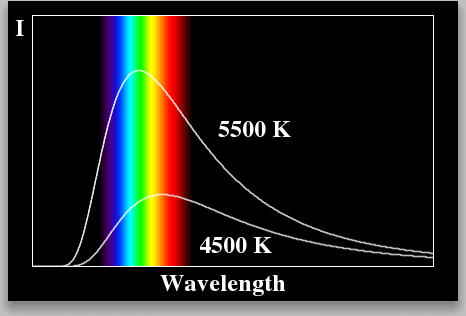
White
What we see as white light is simply a combination of all the visible wavelengths reaching our eyes all at once. When we look at something white outdoor on a sunny day, we receive more yellow and green light than red and blue light. If we look at the same white surface indoor using a lamp, we simply receive more red light than green and blue. This is because the sun is hotter than the light bulb in the lamp. And our eyes and brains are so smart from nature, that the right amount of all those colors let us recognize the surface as being white, no matter if we're indoor or outside.
White Balance
Our digital cameras are not so smart, so we have to set the White Balance. The camera in the iPhone is able to capture 3 different colors, red, green and blue, and from those create all the pixels in a snapshot with possible millions of colors. When we set the White Balance, we point the camera at a white surface, and let the camera measure the light coming in and adjusting the sensitivity of red, green and blue, so the amounts are correct for a white surface.
Color Filters
In GCam, White Balance is locked by default. Once it's set by pressing the dedicated White Balance button, you'll have full consistency between shots. What's happening is, that GCam set Auto White Balance on, while you hold the button and locks again, when you release the button.
But nobody says, you always should point the camera at a white surface when setting the White Balance. By pointing the camera at some colored surfaces when setting the White Balance, it's possible to imitate color filters.
If you e.g. point the camera at a bluish surface, when setting the White Balance, the camera will try to compensate making the snapshots more red.
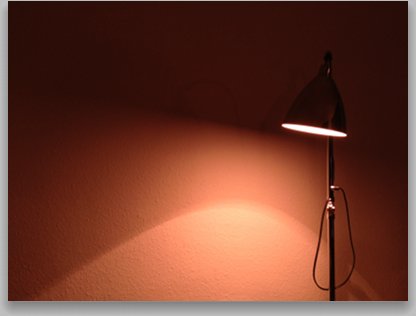

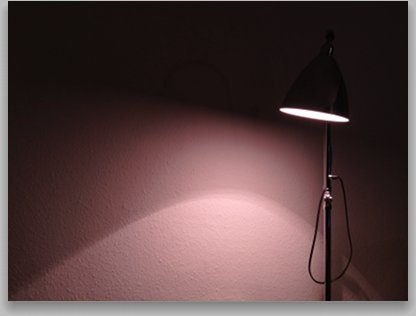
Examples
Here you see some examples of a white wall and a lamp with a white light bulb, as we normally use in our homes. When I capture each snapshot, I set the White Balance by pointing at different colored surfaces.
- At one shot, I used the torch light in the iPhone to light up a white surface. The torch gives a bluish light making the snapshot redder and giving it a warm feel. I turned off the torch when taking the snapshot.
- At one shot, I pointed the camera at a computer screen of a laptop, which give another bluish light.
- For the rest of the shots, I found different colored objects and used them to set the White Balance before I turned back to the white wall to capture the snapshot.
- There are endless possibilities, so just start experimenting!


John Niclasen 2013 © Copyright